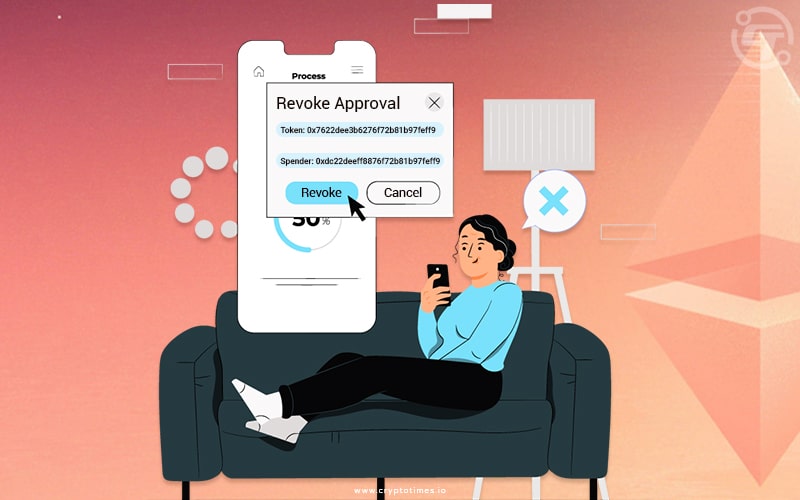One dilemma that novices to the crypto business have is the inability to handle their money. Everyone now has the opportunity to entirely own their money thanks to Blockchain Technology. However, most of us are unaware of the true extent of our authority over cryptocurrencies and tokens.
In this article, we’ll explain to you how to revoke token approvals on your crypto wallet using Ethereum blockchain Dapps.
Why do you need to Revoke Tokens?
“Power of money does not come from possession; the true power of money can only be realized by controlling it on your own accord.”
~ Jahnu Jagtap
There can be multiple reasons for you to revoke token approvals and permissions, it can be one of the many reasons from the following:
- The Dapp you interacted with recently may have some kind of vulnerability and so you need to save your funds.
- You don’t wish to continue using a Dapp again in the near future
- You don’t plan to perform any transactions in the near future.
What are Token Approvals?
Token approvals are permissions granted by a user to Dapps so that they can access tokens in the user’s crypto wallet. Token approvals on the Ethereum blockchain are applicable to all the ERC-20 tokens like ETH, WETH, and USDC – as well as NFTs (ERC-721 and ERC-1155).
DApps use smart contracts to execute transactions on a blockchain. Users are able to spend their tokens through these smart contracts. Users can also stake or lend liquidity to a pool using smart contracts. As a result, a user must grant permission for the smart contract to carry out any token transaction.
The token is only used if the smart contract’s conditions are fulfilled. This also serves as a security measure for you, as it restricts the amount of money the smart contract can spend on your behalf.
All Dapps require permission from non-custodial crypto wallets before they can interact, and gain access to tokens in the wallet.
Token allowances that have been revoked can no longer be bought, sold, or transferred via Dapps services until the allowance has been approved.
How to Revoke Token Approvals?
There are many third-party services available that allow you to revoke token approvals entirely. In this tutorial, we’ll be using Etherscan’s Token Approval tool. We would also like to clarify that all of these tools are provided by third parties, and we cannot guarantee the services they provide.
- Go to https://etherscan.io/tokenapprovalchecker.
- Click on Connect to Web3 to connect your wallet.
- Navigate through the ERC-20, ERC-721, or ERC-1155 tabs and find the token approval you would like to revoke.
- Click on ‘Revoke’ to revoke the token approval.
- Sign the transaction requested by prompt.
- The token approval will be revoked, after the completion of the transaction.
Managing ERC-20 Token Allowances
You can also manage your ERC-20 token allowances each time you interact with any Dapp. If you are using MetaMask, we recommend you to avoid unlimited spend limits when approving transactions on Dapps.
By default, most Dapps ask for an unlimited spend limit, however, there is an option available to edit ‘Permissions’, through which you can set a Custom Spend Limit. Limiting the spending limit helps you to reduce the risk of having your ERC-20 funds drained by any malicious actor.
Also Read: How to Cancel an Ethereum Transaction