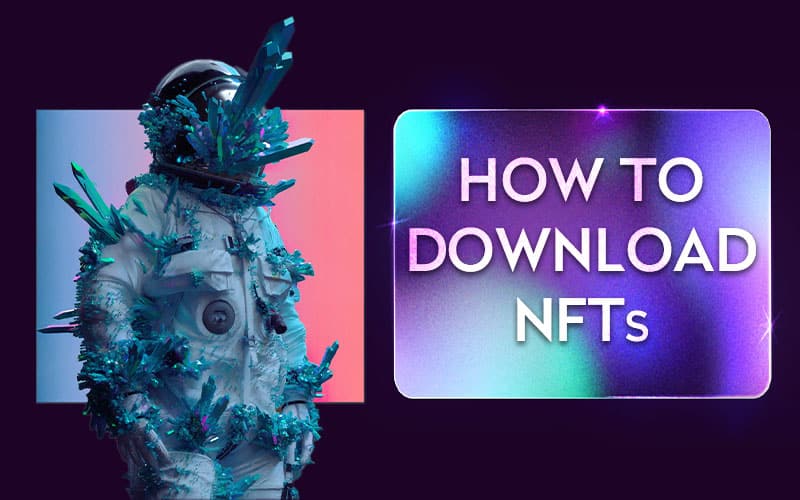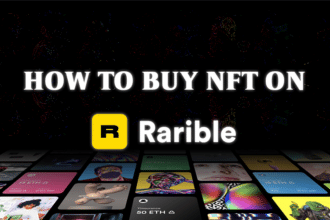Downloading pictures off the internet with a right click is what the Web2 era has taught us, but if you are an NFT enthusiast you know it doesn’t work that way in the case of NFTs. Most people right-click an NFT to save it, which results in a stretched image or blurry pixels when zoomed in.
Well, to download NFT in high resolution and feel like the artist transferred it straight to you right after creating it, then read on! Still, if you are a “Right-click and Save As guy” then we must tell you that NFT comes in different formats such as audio, video, gifs, and more which are challenging to download in that way.
To download all sorts of formats that the conventional method clearly doesn’t support, you must follow through all steps we are going to discuss in this article. Note that, this tutorial is about how to download an NFT from the Ethereum blockchain.
Now, let’s move on to the steps to download NFT to ensure you have the best quality copy of it while keeping from degrading the resolution. Let’s begin.
Step 1: Find the Contract address for your NFT
This is a very basic yet essential step. The easiest way to find the contract address is to look it up on any NFT marketplace such as OpenSea, Nifty Gateway, LooksRare, etc.
From there, you can search for any NFT you would like to download and there you will get the contract address link which you have to copy or click to quickly get on the Etherscan website.
Step 2: Search the contract address on Etherscan
Once you have the contract address all you have to do is enter it on the search bar of Etherscan which will directly land you on a page where you can overview the contract.
Step 3: Click on ‘contracts’ section
After reaching Etherscan for that chosen NFT you need to scroll down and look for the “contracts” section. When you click “contracts” you will get three options namely ‘code’, ‘read contract’ and ‘write contract’.
Step 4: Click on Read Contract
Among the three options mentioned above, you have to click on “read contract” then scroll down and search for a token url.
Step 5: Type in your NFT ID
Clicking on the token url will open a ‘tokenId (uint256)’ tab where you have to type in the NFT id which you will get on the NFT marketplace in the details section.
As soon as you enter the token or NFT Id, you will see a string that will be in the form of a URL. Copy the URL, paste it on your browser’s search bar, and press enter.
Step 6: Read the NFT Metadata
After searching the URL, you will see a JSON output of your NFT metadata. JSON is a method to organize information for coding. From there, you have to pick up the text which looks like an URL and paste it into a web browser. This step will open up a high-resolution version of an NFT that you can now easily download in top-notch quality!
Conclusion
Now that you have completed all the steps, you can understand how NFT projects are stored in the blockchain and how to download the NFTs in the highest quality directly from the blockchain.
With this, you can use the NFT of your choice as your desktop wallpaper, frame it on the wall, or just print it on your tee. And if you own the IP rights of the NFT then you can do pretty much anything with it.
Also Read: 5 Easy Steps to Create an NFT