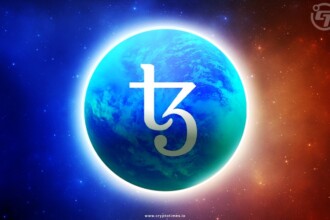Since NFTs are making so much noise, you must be wondering how you can get your hands on one. At present Ethereum blockchain is having most of the volume, however NFTs are getting costlier there. Hence people are shifting towards other blockchains like Tezoz, Solana, BSC, etc to buy NFT. In this article we are going to explain how you can buy NFT on Tezos.
Out of these alternatives, tezos is a very good option for new collectors. The reason being Tezos blockchain provides NFTs to buyers for value as low as $10. Moreover, Tezos blockchain takes very low fees. The average baking charge on tezos is 0.002 tezos. Which is around $0.02. Compared to other blockchain this is very less.
How to Buy NFT on Tezos?
You must be wondering how to get your NFT using Tezos blockchain? Which marketplace to use? Which wallet is needed?
Here we will provide you with the best option to buy your NFT in the easiest and convenient way possible.
Now, before we begin, remember that we will be using the Tezos blockchain, hence all your settings of your wallets will also be for tezos.
After reviewing many options available the best combination we came up with is:
- Marketplace: hicetnunc
- Wallet: temple wallet
Hic Et Nunc:
Pronounced as H=N is one of the best NFT marketplace on Tezos blockchain. Here users can buy NFTs very easily. Hic Et Nunc was founded by Rafael Lima and funded by The Tezos Foundation. It quickly grew to become one of the most popular platforms in the Tezos ecosystem. It claims to mint NFTs in a “greener” manner.
Here you can read about What are The Top 10 NFT Marketplaces?
Temple Wallet:
Temple is a popular browser extension that allows one to store all XTZ tokens standards FA1.2 and FA 2. You can store in the Temple wallet your: XTZ, tzBTC, wXTZ, USDtz, ETHtz, STKR, and other tokens. The free and secure extension allows web apps to read and interact with Tezos blockchain. Temple is a hot-wallet, where you can store your cryptocurrencies online.
Buy NFT on Hic Et Nunc
Open the Hic et nunc marketplace from the link provided above.
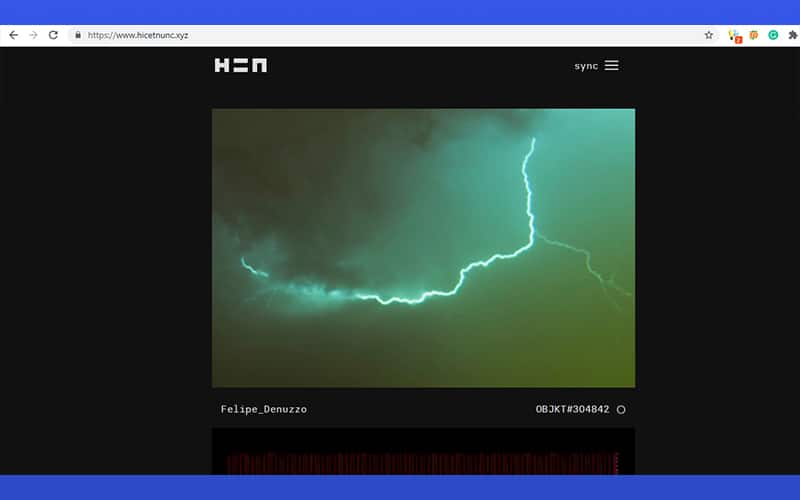
Step 1: Connect Temple Wallet
- Click on sync
- Choose Temple wallet
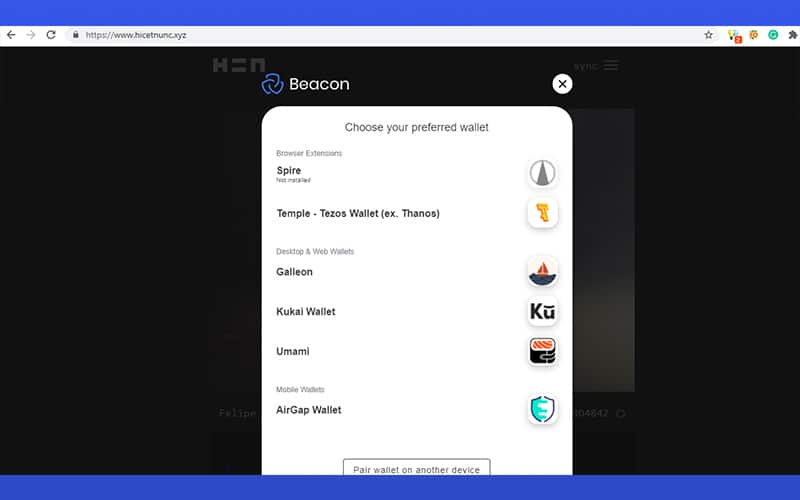
- Approve from Temple wallet extension
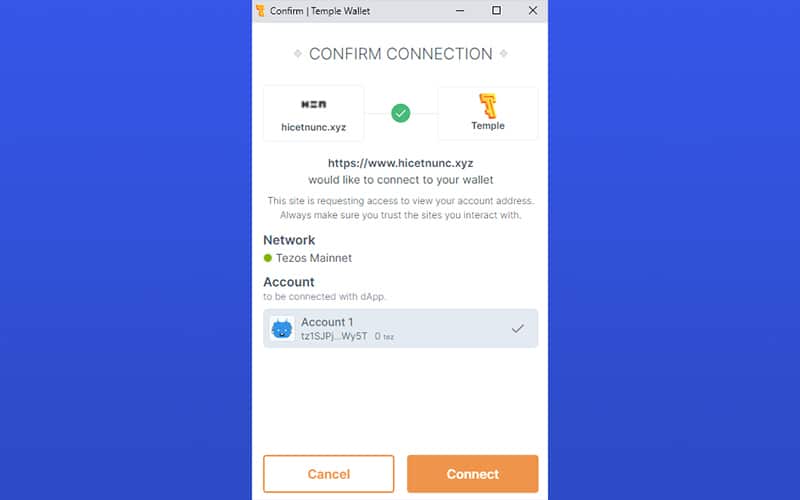
Step 2: Buy your NFT
- Select NFT you wish to buy
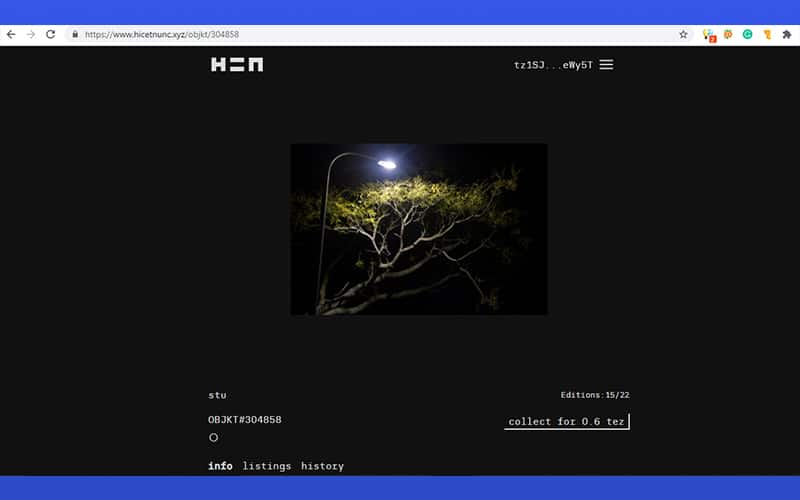
- Select on Collect for Tezos
- Confirm the operation on Temple Wallet.
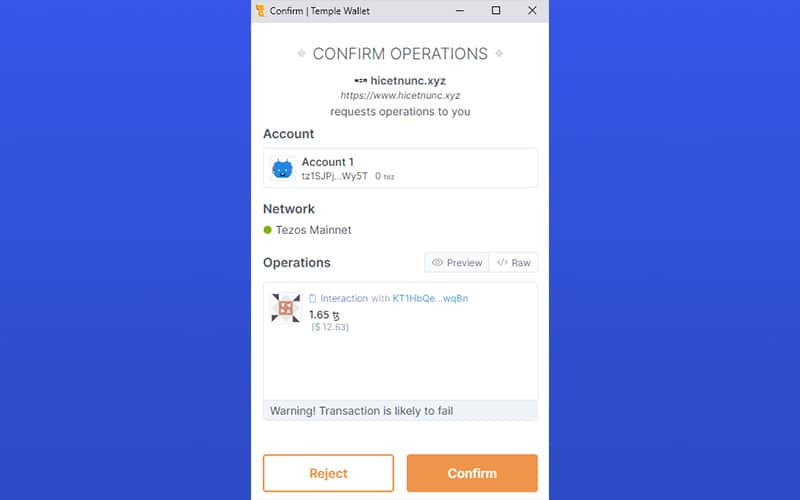
- Great, you did it. Now you own an NFT on tezos blockchain.
Step 3: Verify your NFT
- You can see your NFT in Your Collection.
- Also Temple wallet will show your NFT
- Moreover, You can also check the transaction on tezos explorer https://tzkt.io/
Securing your Nft
Always remember storing your NFTs on cold wallets, as it is more safe than storing them on Hot wallets. The Best cold wallet for Tezos blockchain is Ledger hardware wallet. You can connect your ledger wallet to the temple wallet. If you have a ledger wallet we recommend using it for NFT purchases.
Also Read : How to Cancel an Ethereum Transaction