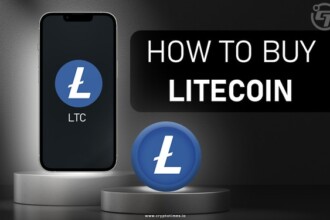Binance is one of the leading and prominent crypto exchange and Trading Platforms around the world. Binance is the largest cryptocurrency trading platform in terms of Volume. Finance also provides the wallet to their trader to store their electronic fund.
You can download the App from PlayStore or App store, or You can Register yourself on Binance web.
1. Signup into Binance
Step 1: After downloading the Binance App, you can see the Sign up/Login option. Click on it.
Step 2: On the next page it will show you ‘Register’ on the Top right corner.
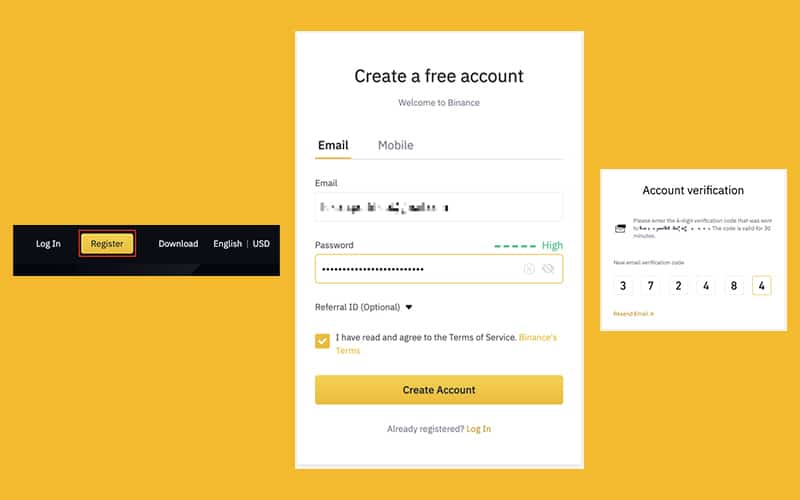
Step 3: Tap on Register and fill in the details like Email, Password, and Referral ID (optional). Then click on the Side Arrow.
Step 4: To security verification, You must solve the puzzle (You just need to Slide the portion of the Puzzle).
Step 5: In the next step Verification code will be generated by Binance App. It will send you the code on your registered Mail ID. Enter this code within 10 minutes. If you don’t receive a mail verification code in the mail then click on send code. You will receive a new fresh code.
2. Verify your Account
In the next step, Binance will ask you to fill up your Verification details. Binance introduced 2 step verification in general which includes Basic (Quick & Easy), Intermediate (Most popular),. You must complete these all steps in the given order. Click on verify Now.
- Basic
- Firstly select your country, where you are living in.
- Then select Continue.
- In the next step, it will ask you to fill in the details like your Full name and Date of Birth. Press continue after completing these details.
- It will ask you for your Address. Please enter the details as per your Government-issued ID. (If you are living in India it will also ask you for your PAN card number)
- After completing this step please enter the continue.
- Intermediate Verification
- To complete Intermediate verification you need one of these documents: Government-Issued ID card, Passport or Driving License
- On the next page, Binance will ask you to upload the images of your ID. (Frontside and Backside). After clicking the clear photo of the ID, click on Continue.
- Take your Clear selfie-and Upload it to the next step and click on Continue.
- In the next step please click on Begin Verification for your Face verification, where you have to turn on your front camera and follow the instructions.
NOTE: During Face Verification Please do not wear hats, glasses, or use filters, and make sure that the lighting is sufficient.
- Please enter your basic information and complete photo verification within 15 minutes. Do not refresh your browser during the process.
- You may attempt to complete the Identity Verification process up to 10 times per day. If your application has been denied 10 times within 24 hours, please wait 24 hours to try again.
3. Buy Bitcoin on Binance
To buy bitcoin you need your Binance wallet to complete the transaction. You can Buy any cryptocurrencies by using Your Visa/ Mastercard or you can buy from Vendors.
Step 1: Go to buy Crypto Option.
Step 2: Select Bitcoin from the available list of Cryptocurrencies.
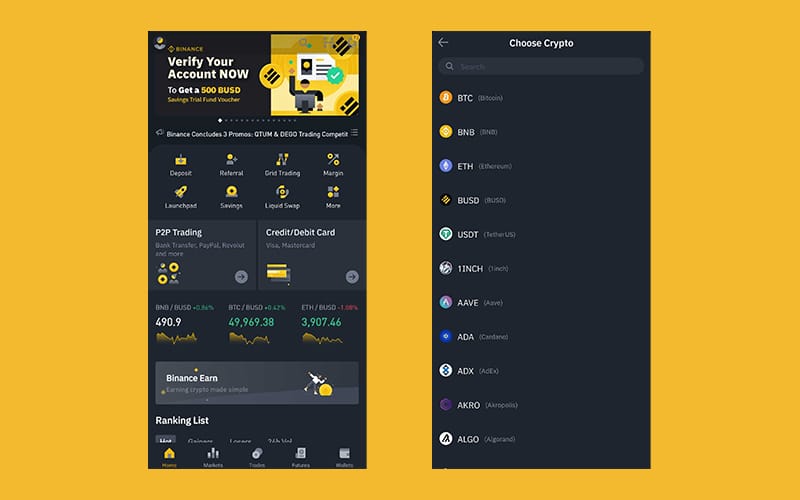
Step 3: Enter the amount of Bitcoin you want to purchase.
Step 4: Choose the Payment option.
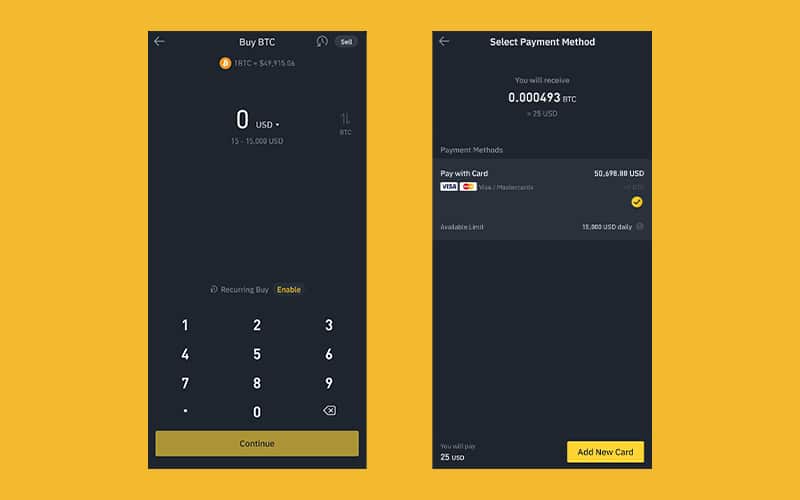
4. Buy bitcoin on Binance using P2P
Step 1: Open the Binance App and Click on Buy From Vendors middle of your screen.
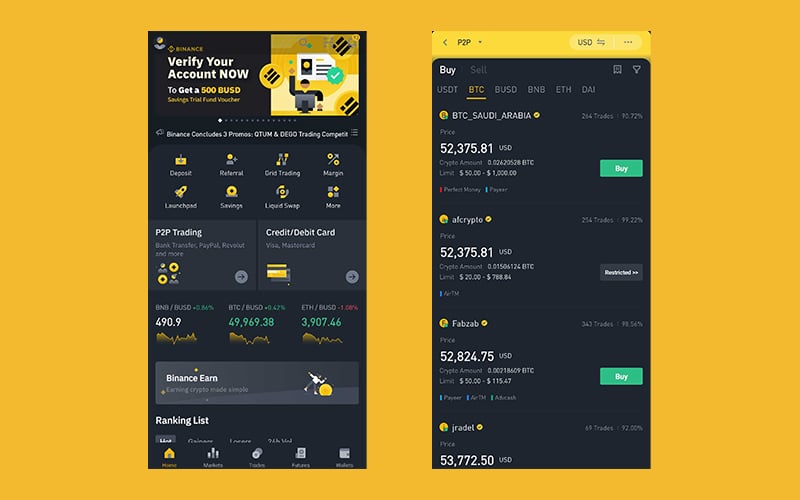
Step 2: Apply Filter where it will show you different options related to Payments Method and Fiat. Press Confirm to go forward.
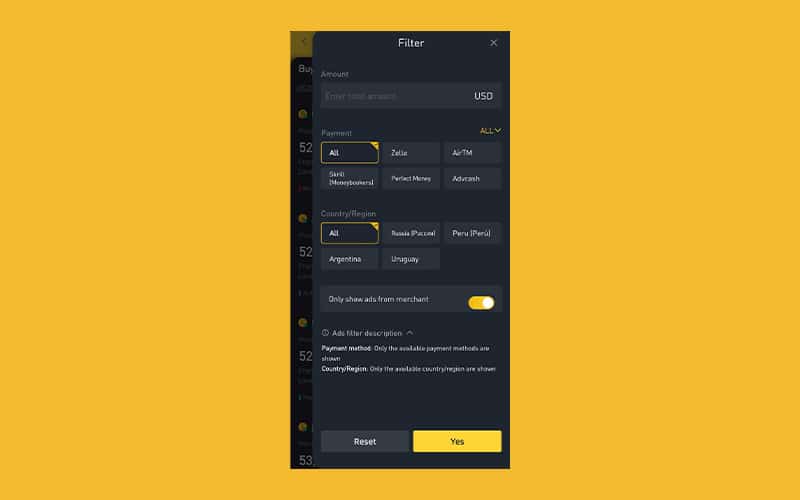
Step 3: On the next page it will show you different cryptocurrencies advertisements. If we want to buy Bitcoin then select it to check out the different advertisements.
Step 4: Select the advertisement in which you are interested. Check the quantity. Also, check that your amount fits in the scale of Limit. Now click on the BUY option.
Step 5: It will ask you to enter your amount (Fiat) and then tap on the BUY Bitcoin.
Step 6: Binance will show you your payment and Order description. Once You Paid Click on Mark as Paid for future reference.
Step 7: After the Confirmation of your Payment from the seller side your Bitcoin will release and it will show in your fiat wallet.
if you are planning to jump into crypto market then always stay up to date with the latest crypto news.
How To Contact Binance?
You can contact Binance by using their support platform. In support, you can register your issue by just filling a form, and also, you can attach screenshots of your issue. Binance will contact you through Email. Also, they provided a chat boat facility on their website where you can get some FAQs Answer. you can drop an email or you can call on (929) 2283440/ (813) 4040808/ (657) 6286332 (For USA).