If you’re reading this article, you’re likely in search of a reputable and widely-used cryptocurrency exchange for trading Bitcoin. eToro stands out as a reliable platform, Well-known for its user-friendly process that allows purchases of Bitcoin directly with your bank account.
Bitcoin has become a first choice among retail investment options, with investors increasingly optimistic, capitalizing on every opportunity to enhance their returns. The trend of buying Bitcoin extends beyond Just an investment, it’s a modern financial movement.
With numerous crypto platforms available, it can be overwhelming for investors, especially newcomers, to select the best one. If you’re new to investing and eager to start buying Bitcoin, this step-by-step guide on the eToro platform will help you navigate the process.
Step 1: Create an Account in eToro
The first and foremost thing is creating and verifying your account. If you already have an account, you can skip this step.
- Visit the Official Website of eToro (https://www.etoro.com)
- Click on the ‘Join eToro’ button
- Sign up using your email or Facebook account
- Verify the account by entering the details
- Add Id Proofs
Note: The verification step is mandatory for regulatory compliance.
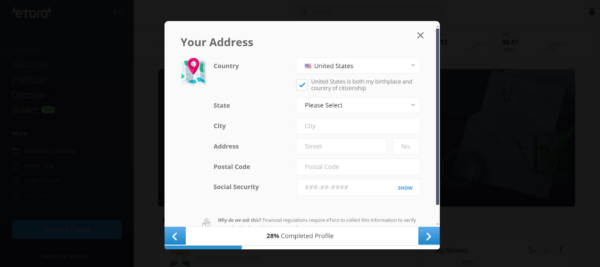
Step 2: Deposit funds to your eToro account
- Click on ‘Deposit Funds’ from your account tab.
- Select currency (USD, EUR, GBP or AUD)
- Enter the amount you want to deposit.
- Opt for a preferred payment method.
- Click on the ‘Deposit’ button.
- Congratulations! The fund is added to your eToro Account.
Note: eToro offers a couple of ways to fund your account including debit/credit cards, bank transfers, and digital wallets like Netteler or Skrill.
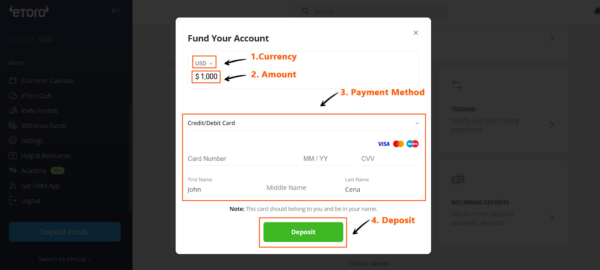
It will lead you to the payment window where you can finish the transaction securely. Once the process is complete, you will receive a confirmation message and funds to your eToro account.
Step 3: Go To Bitcoin (BTC) Market on eToro
- Go to eToro dashboard
- Search Bitcoin in the market. You find it by typing ‘Bitcoin’ or ‘BTC’ in the search bar.
- Sidebar menu > Discover > Crypto.
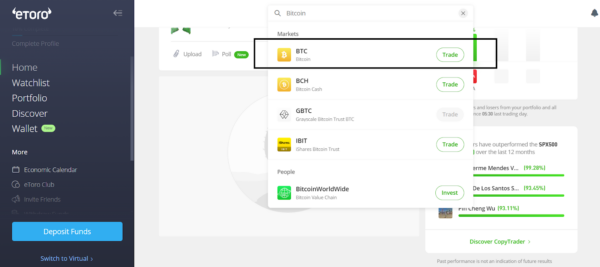
Step 4: Buy Bitcoin
- View the Bitcoin page
- Click on the ‘Buy’ button.
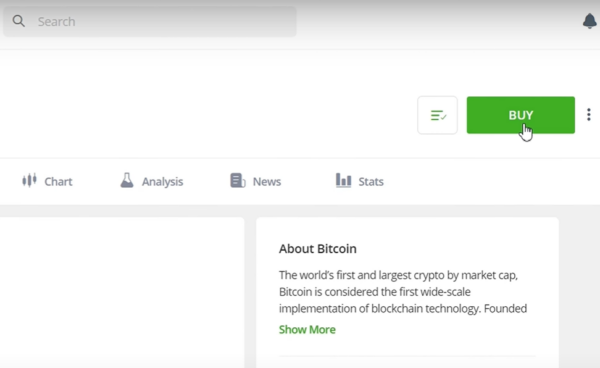
- Now choose ‘Trade’ to buy Bitcoin at the live market price
- or choose ‘Order’ to place an order to buy Bitcoin
- Enter the amount or you can also buy units such as 1 or 0.1 in BTC.
- Click on ‘Open Trade’ to execute the order.
For buying Bitcoin at a specific (limit) price, choose ‘Order’ from the top right corner button and enter the rate below at which price you want to purchase. Click on ‘Set order’ and the buying order will be executed automatically when the specified rate it matches.
You can check purchased Bitcoin or all other assets in the Portfolio section of your eToro account. eToro also allows to set price alerts for Bitcoin and other wide range of available assets to stay informed about the market.
Also read: How to Use Bitcoin For Online Payments
Final Words
Bitcoin is currently the most talked about topic in the finance sector. It has been recognized as the most volatile digital asset while also providing flourishing returns to investors. Bitcoin was considered a ‘retail asset’ because of its massive public adoption but now – thanks to Bitcoin ETFs – several institutions have also jumped into the BTC market, putting it at the leading place among most looked-after assets in 2024.
Buying Bitcoin is a very simple process and eToro makes it even more easy being one of the most popular places for trading cryptocurrencies. One of the most exciting features of eToro is copy trading, which allows new traders to directly copy trades from experienced traders. eToro also offers spot, margin, and futures trading for a variety of assets.







