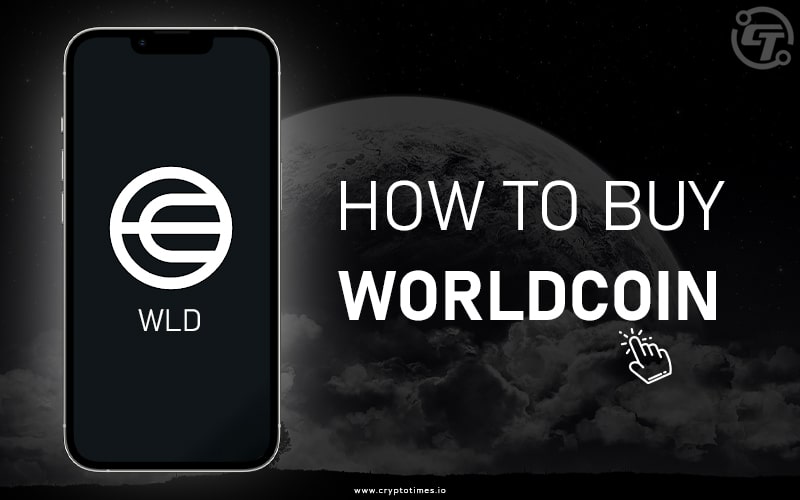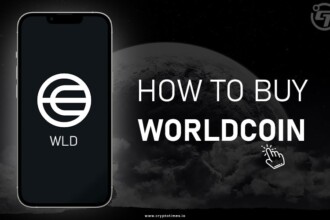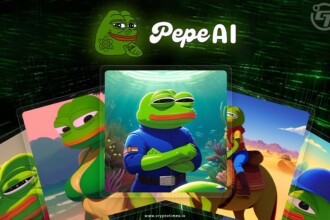Among numerous crypto innovations, Worldcoin has recently garnered a lot of attention from crypto enthusiasts. Worldcoin is a biometric cryptocurrency project developed by Sam Altman, the CEO of OpenAI, whose AI projects “ChatGPT” & “Dall-E” have gained significant popularity as one of the best AI projects. Worldcoin aims to enhance digital identity verification and offers crypto tokens called Worldcoin or WLD after human verification.
Following its full-fledged rollout on July 24, 2023, Worldcoin’s price surged by over 60% in just a few hours. Additionally, Worldcoin secured its place on major crypto exchanges to handle the buying rush. In this article, we will discuss how to buy Worldcoin on these exchanges with five simple steps. Let’s get started.
1. Choose a Platform to Buy Worldcoin
The first step before buying Worldcoin is to select the platform. Currently, Worldcoin is available on both centralized and decentralized exchanges, each with different methods and requirements. It is essential to decide which type of exchange you prefer. Here is a list of centralized and decentralized exchanges where you can buy Worldcoin:
Centralized Exchanges:
- Binance
- KuCoin
- OKX
- Bybit
- Gate.io
Decentralized Exchanges:
- Uniswap
- PancakeSwap
Depending on your convenience, you can choose any of these platforms. To make an informed decision, consider the following parameters:
- Security
- Control of Funds
- Anonymity and Privacy
- Ease of Use
- Liquidity
- Transaction Speed
- Regulatory Compliance
- Smart Contract Risk
- Supported Assets
- Community and Reputation
- Fees
2. Prepare Your Wallet
Once you have selected a platform, you will need a crypto wallet to transact and store the cryptocurrency. There are various types of crypto wallets available, and you can choose one based on your convenience and accessibility.
3. Add Funds to Your Wallet
In the next step, determine the funds or quantity of Worldcoin you want to invest. If you are using centralized exchanges like Binance, you can directly add money to your wallet through your bank accounts. However, in the case of a decentralized exchange, you will need to take additional steps to fund your wallet, as it does not allow direct transactions of fiat currency.
To add funds into the wallet for a DEX, follow these steps:
Step 1: Convert Fiat to Cryptocurrency: Use a centralized exchange or fiat-to-crypto gateway to convert your fiat currency into a supported cryptocurrency (e.g., Ethereum or stablecoins like USDT, USDC).
Step 2: Send Cryptocurrency to Your Wallet: After obtaining the cryptocurrency, send it to your wallet address on the Ethereum blockchain. You can use wallets like MetaMask or Trust Wallet for this purpose.
4. Place Your Order
Once you have added funds to your wallet, it is time to place your order. Go to the exchange, connect your wallet, and select the quantity of Worldcoin you want to buy. Confirm the details you entered and place your order by signing transactions through your wallet.
5. Wait for Transaction Confirmation
After proceeding with the transactions, it may take some time to approve and reflect Worldcoin in your wallet. During the process, avoid exiting the app.
Conclusion
You can purchase Worldcoin by following the aforementioned simple steps. As the project offers promising features, the Worldcoin token could have a bright future. However, it is crucial to be cautious about scams, as opportunists may take advantage of their soaring popularity.
Caution: While buying Worldcoin, be vigilant against phishing scams and malicious websites that mimic genuine ones. Verify the contract address or social media account to ensure the authenticity of the platform.