What is Bitfinex?
Bitfinex is the Hongkong based Crypto Exchange and Trading Platform, Founded in 2012. It is one of the oldest exchanges to buy Bitcoin. As Other cryptocurrencies Came they upgraded their Services. Apart from that bitfinex is also associated with the most widely used stablecoin USDT.
1. Create account into Bitfinex
Step 1: Enter your Name, Mail ID, and Password. Then accept the terms and conditions. Also, You can select Timezone. After this tap on Continue.
Step 2: Enter Security PIN which you want to set and confirm.
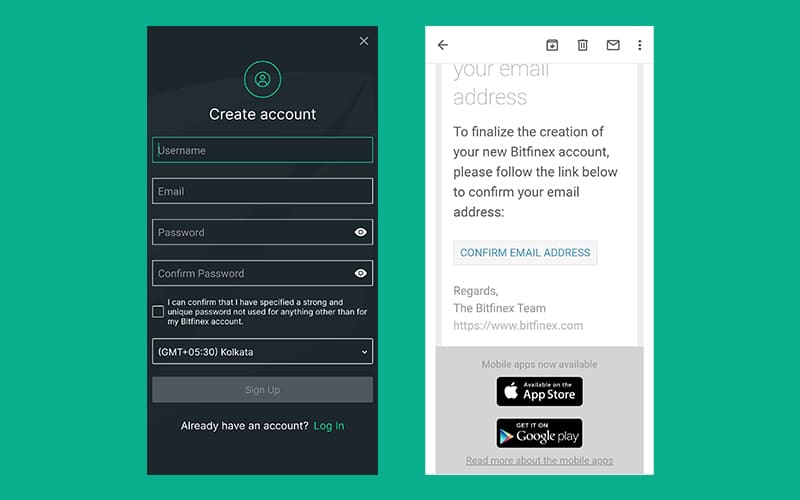
Step 3: You will receive the Verification Mail on your Mail ID. Please check your Mailbox and select verification.
Step 4: It will direct you to the browser where to verify your account you need to enter the Your mail ID and Password.
2. Two Factor Authentication
Step 1: Go to the Account Security setting and select Two-step Authentication.
Step 2: Now go to the Authenticator App and enter the account name and Security key which is showing in your Bitfinex App.
Step 3: Here Authenticator App will give a code to login into your Bitfinex app. Note that this will be valid for 30 Seconds only for Google Authenticator.
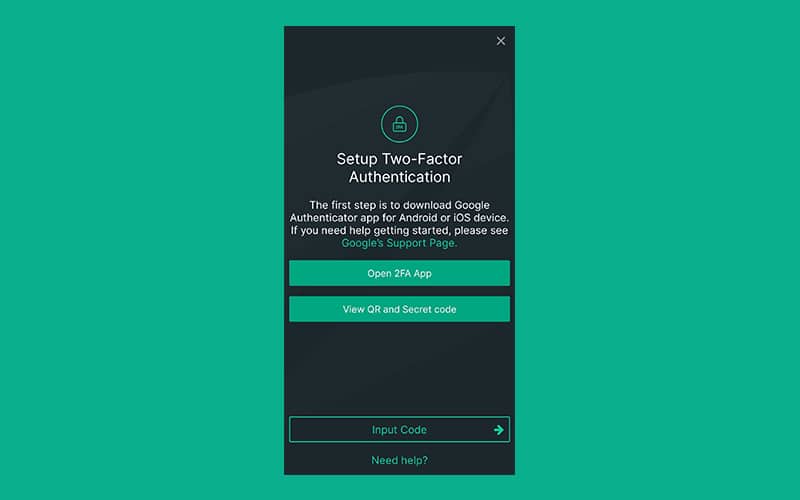
Other levels of Verification
You can enhance the security of your Trade and account to assure safe transactions. You can set up four layers of security in Bitfinex: Basic, Basic Plus, Intermediate, Full. Here note that your Basic verification is completed already during the Registration process.
Basic Plus verification – Government-issued ID, Selfie, Phone Number
Intermediate verification – all info of Basic Plus Verification level, Second Official photo identification, proof of address.
Full verification Level – All info of the Intermediate verification, Financial statement.
3. Buy Bitcoin on Bitfinex
Step 1: Just open your App and Go to the Trading page.
Step 2: Select the Bitcoin pair which you want to buy.
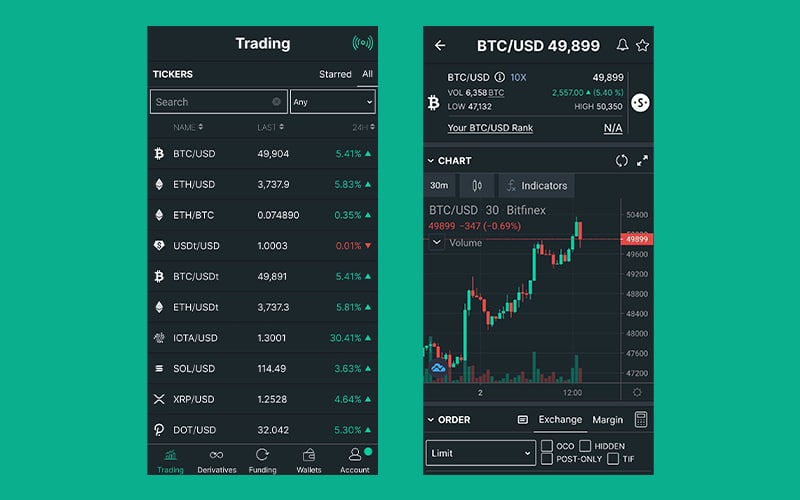
Step 3: Tap on ‘Exchange’ in the Order Form. Select the type of order (Limit, Market, etc).
Step 4: Now Enter the Amount of Bitcoin you want to buy.
Step 5: Tap on Exchange Buy to confirm your order. You will get this Bitcoin in your Exchange Wallet.
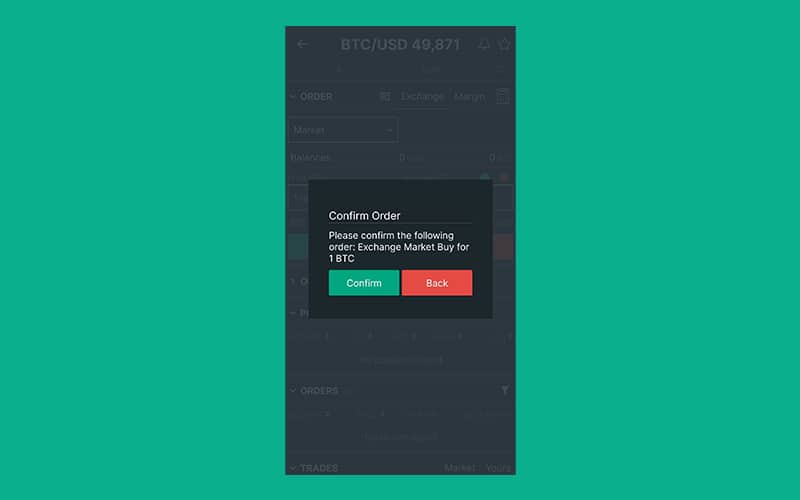
How to Contact BitFinex?
You can raise your complaint or you can ask for help on Bitfinex through Support regarding your Token deposit/withdrawal, Account settings, Verification, etc or you can drop an email at support@bitfinex.com.







