If you are living in India and wish to know, how to buy Bitcoin, then Wazirx will provide you with one of the easiest ways. If you are thinking about whether bitcoin is legal or not, then don’t worry it is completely legal.
For those who don’t know about WazirX, It is a crypto exchange of India that provides a very easy experience for users to buy Bitcoin and other Cryptocurrencies.
A step by step guide on how to buy Bitcoin using WazirX
- Login/Signup to Wazirx account
- Complete Your KYC
- Add INR to your WazirX from your Bank Account
- Buy Bitcoin
Sign up on WazirX?
For the new users of WazirX, Sign up steps are mentioned below
Step 1- You can download the WazirX app from Playstore and Appstore.
Step 2-Now look at the top left corner of the App. You’ll find a menu Icon. Click on it and search for the Sign-up option.
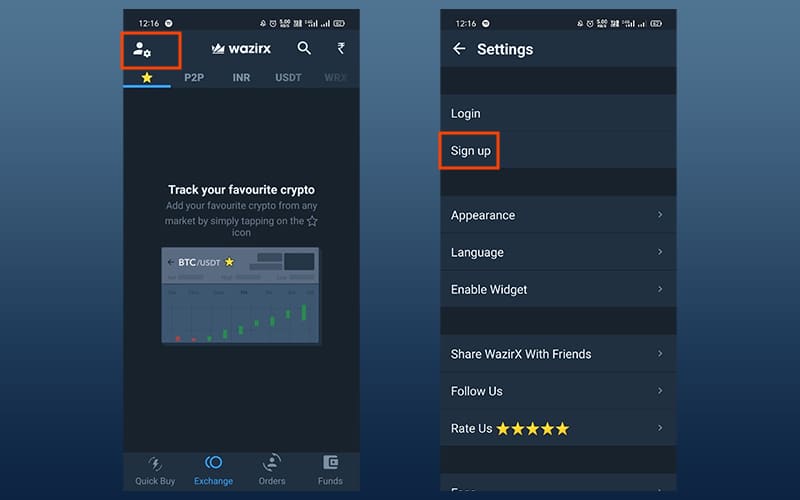
Step 3- After clicking on the Sign-up button, App will ask you to fill Email and Password.
Step 4- Once you enter your email and password and click on sign up, you will get one verification Email at your email address. (In case if you have not received any mail in your Inbox then kindly check your Spam mail.)
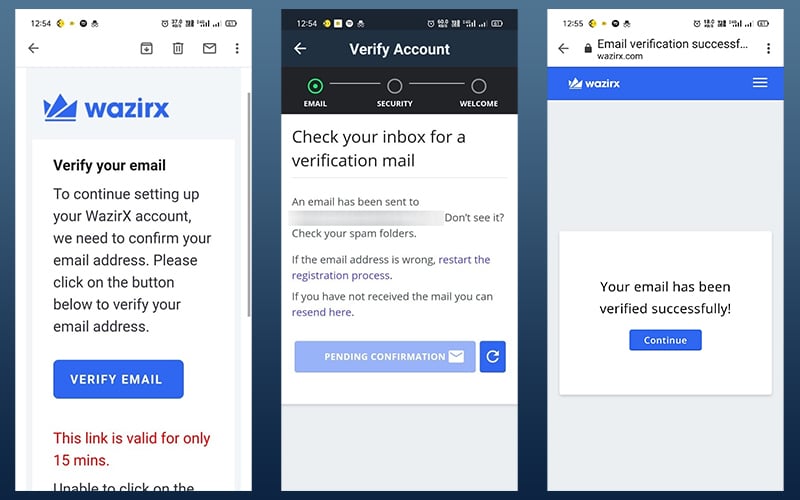
Step 5- Click on the Verify Email button in the mail. Which will redirect you to the WazirX website, where your verification will be confirmed.
Step 6- To ensure user’s security of User, It will ask you 2FA (Two-Factor Authentication)
- Authenticator 2FA-
- Mobile SMS- Enter your 10 Digits mobile number and you will receive the OTP via SMS on that number. Which will help you to login into Wazirx.
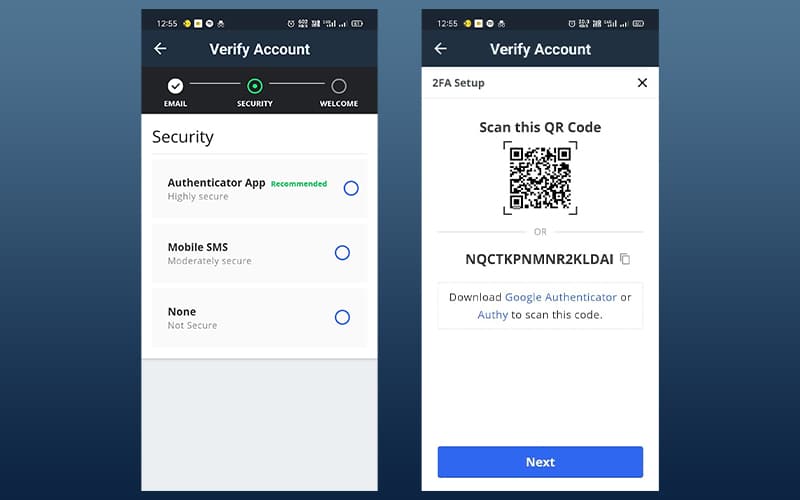
Step 7-KYC is mandatory for gaining full access to all services. If you skip this option then you can only deposit and trade on the app. You can complete your KYC by clicking on Verify KYC, under the Account setting. On that page, it will show you the Country option and complete KYC. During this Keep Documents with you.
Complete Your KYC Verification?
Name – Enter Your name as it is printed on your KYC documents.
Date of Birth-Enter your DOB in DD/MM/YYYY format only.
Address– Enter your full address as per the document. You don’t need to mention the State, City or your Pincode in this box. There are other separate boxes given to fill in these details.
Documents– According to your government verified document, you need to fill up the information carefully. After filling in all required data of the KYC, It will ask you to upload a Scanned copy or a photo of your KYC documents and Selfie as shown in the signup form.
Please cross-check your data before clicking on the submit button.
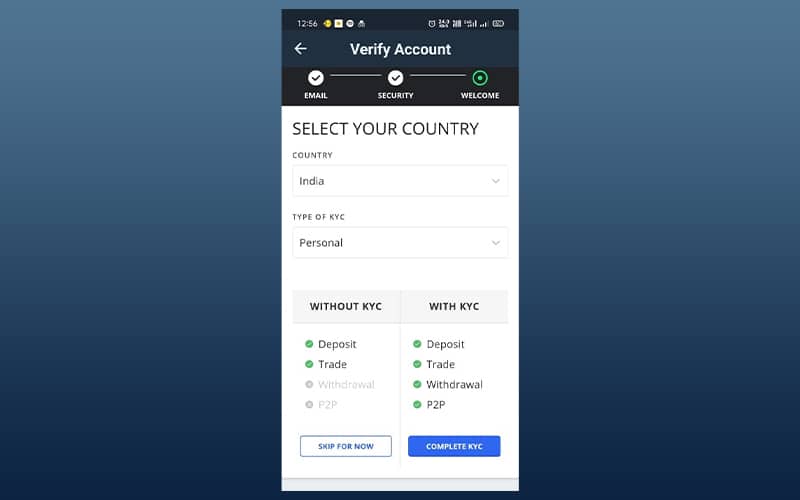
After completion of KYC, Your details and documents will be going to the verification process and it will take up to 72 hours. Once your verification will complete, you will receive approval mail on your register mail ID.
In case if you do not receive the approval, still they will inform you of the reason behind that by mail.
Deposit INR on WazirX
After login into your WazirX and Completion of KYC, you will be able to deposit your INR into your WazirX wallet.
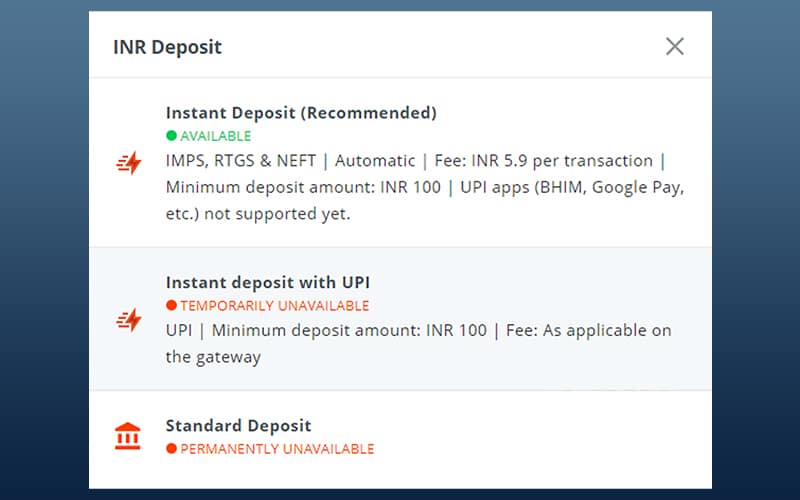
-Go to the “Funds” section and search for the Deposit INR option.
-You can deposit using UPI/IMPS/NEFT/RTGS. In this scenario, you must provide your transaction information to WazirX for verification.
Buy bitcoin on WazirX
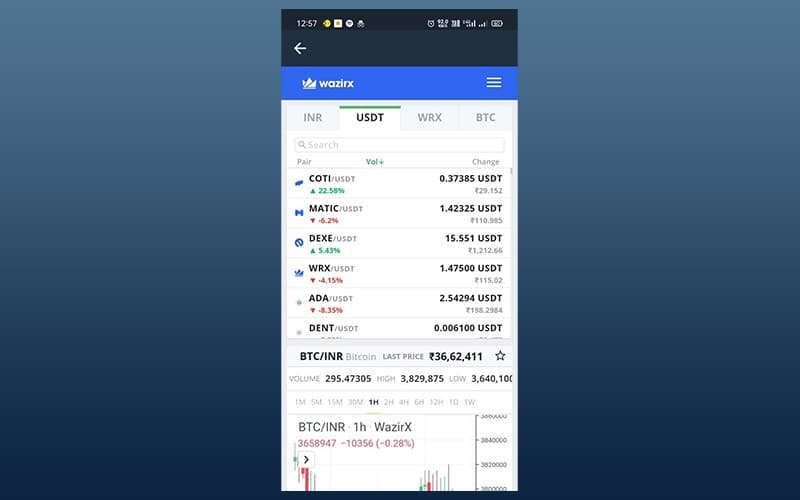
-To find out the current price in India, go to the WazirX exchange.
-Scroll down to the Buy and Sell option on your dashboard.
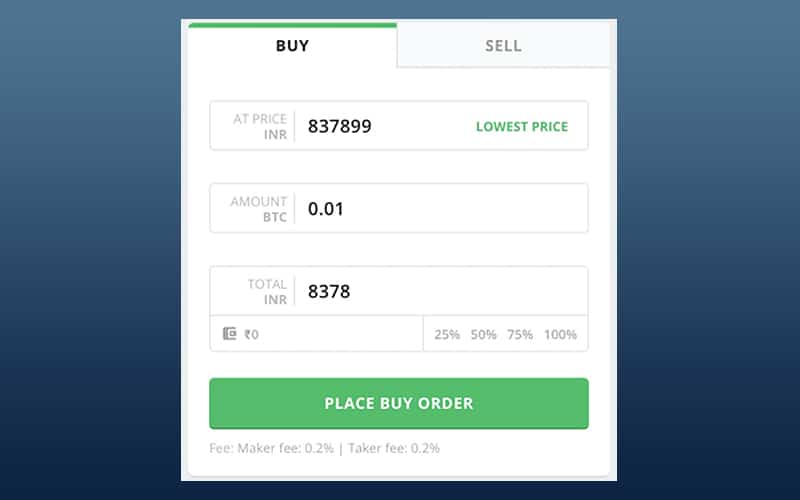
-You just need to click on Place Buy Order and wait till the order is executed.







